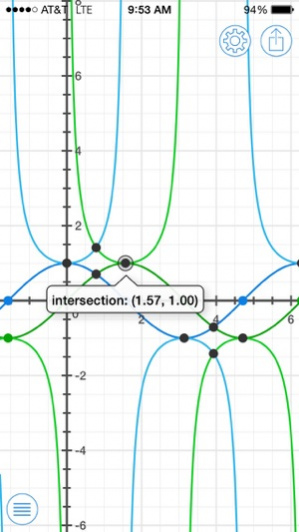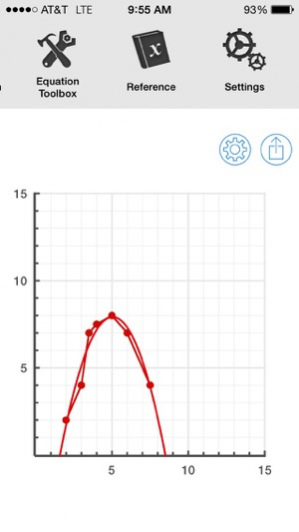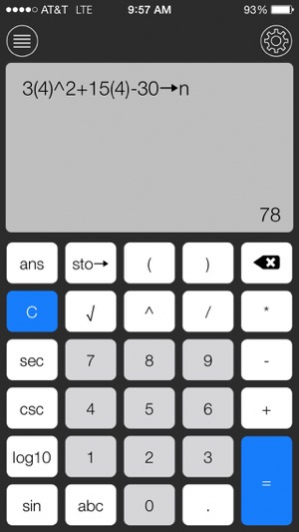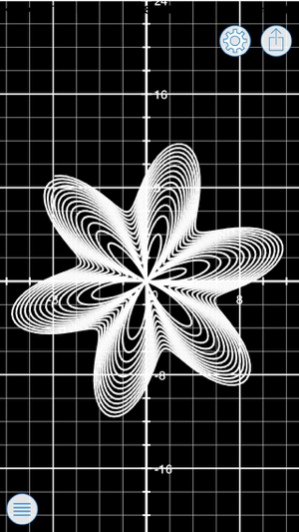My Grapher 3.2
Continue to app
Paid Version
Publisher Description
Looking for an easy-to-use graphing calculator for high school to college-level math? Whether you're a teacher or a student, My Grapher is here for you! Powerful, yet beautiful and intuitive, My Grapher is your number-one choice for algebra, trig, and calculus. FEATURES: Graph like the pros √ My Grapher can plot an unlimited number of functions simultaneously (as many as memory allows). √ The powerful CAS interprets many kinds of functions including: → Linear → Polynomials → Exponential → Trigonometric → Polar → Unknown functions (given a set of points) → and more! √ Equations are formatted elegantly, with fractions stacked and exponents in superscript. √ Customize your graph with different colors, line weights, line dashes, and data point shapes. Algebra at your fingertips √ My Grapher's simple interface allows you to zoom and pan by pinching and dragging. √ The graph responds easily and quickly to your touch. √ Use the Trace Mode to evaluate the function at your touch. √ Find the coordinates of minima, maxima, zeros, y-intercepts, and intersections. √ The Function Tool lets you enter and receive exact values for all your functions. √ A powerful symbolic differentiation algorithm can calculate a tangent line for any point on the graph. √ NEW: Built-in polynomial regression (degrees 1-4) makes finding a best fit curve simple. √ Get value tables with ease. Share your graphs √ My Grapher allows you to email and copy graphs. √ Save a screenshot of your functions to the Photos library. √ Email and copy value tables in HTML, plain text, and CSV formats. My Grapher was created and developed by a 14-year-old. Need a powerful, versatile graphing calculator for the iPad? Try My Grapher HD!
Jul 11, 2014 Version 3.2 My Grapher 3.2 adds support for iOS 7 and adds some new features: + Constrain graphs by their X values in the Info menu. Simply tap and hold on the function in the list. + Create data graphs which automatically size to fit your data. Enter the data, then tap the graph and choose Data Graph. + Other improvements and bug fixes. Do you want to learn geometry on your iOS device instead of pen and paper? Try Isosceles, our geometry sketchpad app which makes all your geometric constructions interactive.
About My Grapher
My Grapher is a paid app for iOS published in the Kids list of apps, part of Education.
The company that develops My Grapher is Base 12 Innovations. The latest version released by its developer is 3.2.
To install My Grapher on your iOS device, just click the green Continue To App button above to start the installation process. The app is listed on our website since 2014-07-11 and was downloaded 4 times. We have already checked if the download link is safe, however for your own protection we recommend that you scan the downloaded app with your antivirus. Your antivirus may detect the My Grapher as malware if the download link is broken.
How to install My Grapher on your iOS device:
- Click on the Continue To App button on our website. This will redirect you to the App Store.
- Once the My Grapher is shown in the iTunes listing of your iOS device, you can start its download and installation. Tap on the GET button to the right of the app to start downloading it.
- If you are not logged-in the iOS appstore app, you'll be prompted for your your Apple ID and/or password.
- After My Grapher is downloaded, you'll see an INSTALL button to the right. Tap on it to start the actual installation of the iOS app.
- Once installation is finished you can tap on the OPEN button to start it. Its icon will also be added to your device home screen.